



You are here: Home
   |
 |
|
You are here: Home |
|
About this siteThis is one of the sections I decided to leave as
an archive, but you need to know that information about the
transition to the new site can be found on a new page. The
archived version of this page starts below. This site is partly a test-bed for ideas and techniques - and partly pure self-indulgence: a repository for all the content that isn’t anything to do with my commercial web-hosting and development work. It is intended to be an example of well organised and cross-referenced information without the gratuitous use of multimedia, because I still believe that’s what the Web should principally be about (perhaps a slightly Luddite view due to the fact that, when I started developing sites in 1995, was no multimedia, and even simple graphics had to be used with restraint if you wanted your site ever to arrive in a user’s browser!). At any given time it is also intended to be implemented using the most efficient techniques. On this page you’ll find some technical stuff, but first... What’s new on the siteThe site was sadly neglected for a long time, but many pages were added or updated from late 2007 onwards. Here is some of the newer stuff...
The scrolling banner at the bottom of every page always has links to the latest additions. How the site is hostedIf you’re interested in doing similar things, you might like to look at ’The World’s Number One Web Hosting Service’, 1&1 Internet. All my own sites and client sites are hosted in one top-of-the-range ’Professional’ package costing just £19.99 a month. This package runs on the Linux operating system rather than Windows, using the Apache web server. Both of these are ’open source’ packages, free to use unless you need technical support, as are the MySQL database and PHP scripting language systems. ReliabilityThe reliability of this service has been nothing short of phenomenal: www.paul-marsden.com (the site you are looking at and the umbrella domain for around 30 currently in the package) was monitored by InternetSeer for some years and their performance proved. outstanding compared with the NHS sites I managed for over three years onWindows servers, which suffered regular breakdowns. Cascading Style Sheets (CSS)This meant (at the time of the last major revision - May 2003) making the best possible used of Cascading Style Sheets (CSS) to separate content from presentation. This made the content easy to maintain and update; it meant that the look-and-feel was consistent across the whole site and could be changed simply by editing one file; and - most importantly - it meant that people with access problems (particularly the blind and vision-impaired) could read the text using talking browsers or by enlarging the text in a visual browser. The navigation on the left of each page was introduced to allow users to skip freely between the sections and to provide links to my other sites. It also allowed me to develop this site’s original home page, controlling the positions of many graphic elements in a way that was totally new to me. In February 2008 I have made some fairly drastic changes to the structure of my family of sites, but managed to keep the home page. Dynamic pages and the Content Management SystemNow it means delivering the content dynamically from a database, where it can be edited quickly and easily using a Content Management System.In April 2004, I started designing, building and testing a website package called Sites4Doctors, and continues modifying and refining it in response to client feedback until it was finally shut down in spring 2013. This package provided automatic site creation, automatic publication from online forms of essential GP practice information and easy publication and organisation of web pages, pictures and documents for busy practices. This site was run on the Sites4Doctors package from June 2005. I have always been a great advocate of programming sites in ’raw’ HTML and deeply hostile to tools like Microsoft FrontPage and all the Macromedia stuff, arguing that they are intended to let graphic designers create sites without real web knowledge. My Site Management System gave me complete freedom to design page templates for my clients (and now for myself) in pure HTML but makes the actual business of writing (and at this moment cleaning up) content an absolute breeze. I can write, style and edit pages without having to insert HTML tags by hand - something I stuck to for years, and which, I have to admit, makes writing coherent text unnecessarily difficult. In particular, it has made moving the content of my two sites across incredibly easy, because the web-page editor I bought for the package, Editize from SitePoint, did a stunning job of accepting fully formatted web text copied and pasted straight from the browser window. So that separated content from presentation in a big way - just paste, or type and use a few styling buttons (if you can use Word, you can use Editize) and your stuff appears as if by magic in uniform fully-formatted pages like the ones you’ve been looking at. Of course, building a system like that - there were between 70 and 80 scripts in the final Site Management System - involved a lot of hand coding of both HTML and the wonderful PHP scripting language. EditPadProMy latest text-editor is EditPad Pro. I now use this to hand-code all my HTML, CSS and PHP, because it gives me wonderfully syntax-highlighted listings of all sorts of languages, showing me instantly when I make a mistake. You can download the free trial version from here. This has all the bells and whistles, but after the 30-day trial many are disabled as it automatically downgrades to the ’lite’ version. You can then buy a single-user licence for $39.95 over the web, which I didn’t bother with for age because, as I learned to use Cascading Style Sheets more and more effectively, the number of different tags I used plummeted. Now I use the ’Pro’ version - a brilliant text editor with very powerful search-and-replace facilities which work across dozens of files at once - great for the sort of site-wide modifications I get involved in. WebTutorIn my early days as a web-developer, I benefited hugely from Joe Barta’s excellent WebTutor - an online/downloadable goldmine of information and resources for all web-authors, from absolute beginners to self-styled experts like me. That’s where I found Arachnophilia and EditPad Pro, and picked up the tips that helped me solve the table problem discussed above and to get the home page loading at optimum speed. It’s pretty old-fashioned stuff by current standards, but I still occasionally dip into it for help with a knotty problem or to remind myself how to do something I haven’t touched for years. PHP and MySQLHaving done a lot of ASP/VBscript programming with Access and SQL Server databases during my three years with the NHS, I thoroughly enjoyed building my site package for GP practices using a MySQL database and PHP scripting. This was a bit daunting at first for an old BASIC programmer (the ’VB’ in ’VBscript’ stands for ’Visual BASIC’, which falsely implied a natural progression from the old BBC Basic!), because PHP looks more like C and Java, with lots of curly braces and semicolons. However, I was able to achieve things easily that would have been a nightmare using ASP. The current siteIf you look at the source code for these pages you won’t find many clues as to how the styling is achieved, except for lots of ’classes’. If you’re looking for tricks to steal, you’ll find this frustrating, because all the styles invoked by these classes are defined in a separate stylesheet. Nor will you have any idea of the PHP processing that’s gone on at the web-server end to deliver what looks like pretty simple HTML. This site uses virtually no client-side scripting - JavaScript or whatever (which is something I managed to avoid even as the Web Development Manager responsible for a whole family of local National Health Service sites) - though I did used a couple of simple bits of JavaScript in the Site Management System to implement a ’Do you really want to...YES/NO’ function wherever something was to be deleted, and the scrolling banner that appeared at the bottom of all the pages. But the server-side kind of scripting, invisible to the end-user, is abundant - in PHP rather than Microsoft’s Active Server Pages (ASP) programmed in VBscript. ASP enabled me to drive much of the local NHS presence dynamically from databases (Access for a long time and, more recently, Microsoft SQL Server), and the Linux/Apache hosting service I use for my own sites allows me to do similar things with MySQL databases and PHP scripting - but with much cleaner, more structured programming, and much greater reliability. |
Personal site for Paul Marsden: frustrated writer; experimental cook and all-round foodie; amateur wine-importer; former copywriter and press-officer; former teacher, teacher-trainer, educational software developer and documenter; still a professional web-developer but mostly retired. This site was transferred in June 2005 to the Sites4Doctors Site Management System, and has been developed and maintained there ever since. 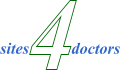 |
|